How to curate content for your community.
When you think of a curator, you might conjure a mental image of an old man in a museum, polishing the display cases.
But we’re not talking about that guy.
We’re talking about how your community can find, share, and talk about the best content in your chosen subject.
And the great thing about curation is that you’re not doing the writing yourself! Talk about a time-saver.
You’re simply the conduit for your community members, so they don’t have to scour the world for the information they need.
They will love you for it, because you’re saving them time.
In order to be an effective curator, you need to have a wide array of sources that feed into your filter.
- Search Alerts
You can do this for free by setting up Google (or Talkwalker or Mention) alerts so you get notified whenever your keyword is mentioned on the web. - Newsletters
Use newsletters in your niche as a way to pre-screen potential articles you can share with your community. Once you find a newsletter author you trust/like, it’s like having a pre-screener for relevant articles in your niche.Do a search on a site like Letterlist or Substack to discover newsletters related to your community’s interests.
For example, the screenshot below shows Substack newsletters related to Knitting, for example (who knew?).
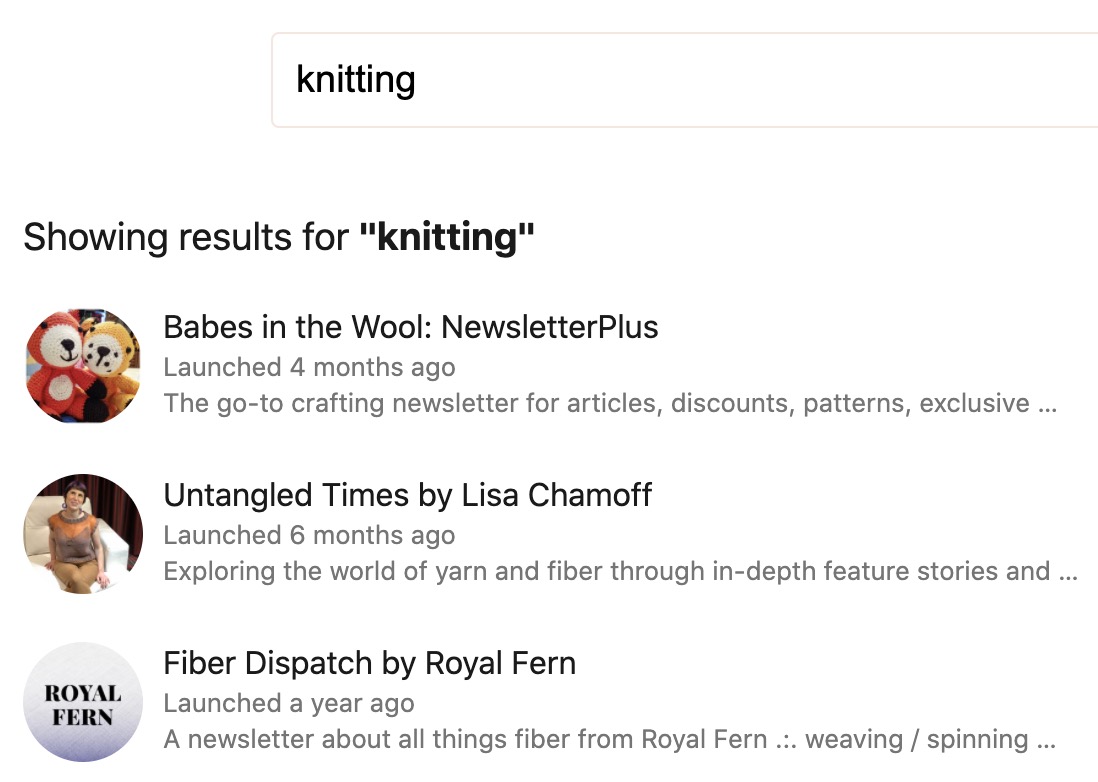
- Professional Associations
If there is an association tied to your industry or subject matter, they often have websites with relevant articles or publications you can subscribe to. This is a great source for information that is useful to your crowd.
One word of caution...don’t get too automated with your curation.
You should always read any article or resource you share with your community. Be sure that the content is useful, correct, timely, and from a reliable source.
Taking the extra step to personally read any information you’re sharing will help your community become a trusted resource itself.
Set up a “slush pile” where you can put aside interesting articles for later, if you don’t have time to read it in the moment. Our favorite is Pocket, a free browser-based tool that lets you save web pages and articles and organize them for later.
For email newsletters, set up a special folder in your email inbox so you can read them in batches. That way they won’t derail your whole day or clog up your inbox.
Remember it’s a community for a reason. Give your members the ability to share links to articles and resources they find interesting.
If you have specific criteria for what you’re posting, share the criteria with your community volunteers.
Depending on the tone and style of your community, you might want to set up an automation rule that alerts you to content shared with a link or embedded media, so you can double check that it’s appropriate for your community.
Another idea is to get closer to the source, inviting the author of an interesting article to come share directly with your community members.
In this case, you’re curating an experience in addition to curating content.
You could run a live Q&A event, or set up a forum discussion, to talk about the article further. Your community members might love being able to ask detailed questions about an interesting blog post, book, or article you’ve shared with them.
Save the transcript of the live session, and that also becomes content that’s useful!
To be a really successful curator, you should try to provide an insight, additional comment, or bit of information that compliments the article you’re sharing.
Talk about why you shared it, what made it interesting to you, or why you agree/disagree with its point of view. Post a forum topic with a link to the article, include a pull quote, and then share a discussion prompt.
This type of sharing makes it easy for your community members to jump into the conversation. There’s a lot less friction when you’re reacting to something, rather than trying to come up with your own fresh topic.
Your social accounts can also amplify curated content. Be sure you “tag” the author’s social handle when you share it out, and they may return the favor, or come check out your community.

- What types of content will be most valuable to your members?
- How to curate content for your community.
- Recruit help to share great content in your community.
- Keep tabs on what works (and what doesn’t) for your members.