Premium Memberships
Why Use Premium Memberships?
Crowdstack's built-in premium membership system is designed for groups that want to charge money for access to premium channels. Premium Memberships may make sense if you think some members of your group may be willing to pay to support you.
Creators use them to monetize their audience, by offering exclusive content in their premium channel(s). You can also use them to offer special areas where only your paying members can share content with each other.
How It Works
Only your paying members will be able to access the channels that you designate as "premium", and you set the fee that you wish to charge. We handle all of the transactions for you via our Crowdstack Pay service, so you never have to worry about collecting credit card information. We charge a fee of 7.5%, so you keep nearly all of the generated revenue.
The nice thing about our premium membership service is that you can have a mix of premium and non premium areas, since it is based on access to premium channels, not your entire group. You are not forced to be completely premium (and of course, you don't have to use premium memberships at all).
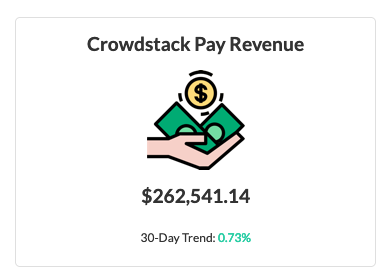
Step 1: Activate Premium Memberships
You must be on the Fullstack plan in order to use premium memberships. Assuming you are on that plan, go to Manage Settings Premium Memberships on your Crowdstack and click on the "Activate Premium Memberships" link.
After you click on that link, you'll be taken a settings page, where you can complete the setup. Tell us what fee you want to charge and how you want to be paid.
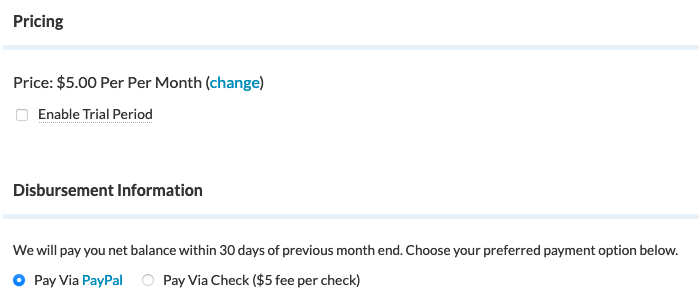
Step 2: Add a Premium Channel
Now that you have enabled premium memberships for your Crowdstack, you'll need to create one or more premium channels; these will be the areas that only your paying members will have access to.
On your Crowdstack, click on the "Add Channel" link at the bottom of your Channels menu. When creating your new channel, choose the "premium" channel type. If you are a Creator and only want your own content posted to the premium channel, make sure you check the box for "Only allow Administrators and Moderators to post to this channel", so you can prevent any premium member from posting to the channel (they will still be able to comment and/or react).
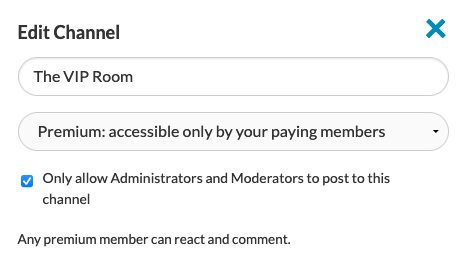
That's it! Your premium membership is ready to roll. Now just start posting content to your premium channels. Non paying members will see the channel in your channel menu, but if they try to access the content in the channel they will be prompted to pay for access.