How do I use channels?
Channels are a way to organize your posts by subject and/or limit them to specific members of your group. Only Administrators can create channels.
There are three types of channels:
- Public: everyone can see, post, comment, and react in this channel.
- Private: only the specific group members that you add can access, post, comment, or react in this channel. Private channels are only visible to the members of the channel.
- Featured: everyone can access this channel, but only Administrators and Moderators can post in (or move other public posts into) this channel.
- Premium: only premium members can access this channel. This is only an option if you are on the Fullstack plan and have enabled Premium Memberships.
By default, there is a public "General" channel. This channel may not be deleted, because you must always have at least one channel, but you may rename it.
How To Add Channels
Administrators can create new channels by clicking on the "Add Channel" link that appears below your channel menu.
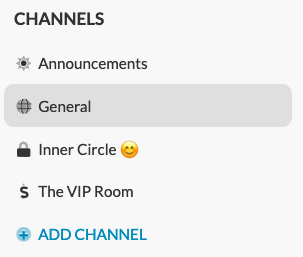
How To Edit Channels
You may edit the name of any channel, and you can change the channel type (though you cannot change the status of a private channel or make a non private channel private). You may also delete any channel except the default channel. For private channels, Administrators may also add or remove the members of the private channel at any time.
To edit the channel information, navigate to the channel and then click on the information icon that is displayed to the right of the name at the top of the channel.

When you click on that icon, you'll see a screen like this, where you can change the channel name and, if it is private, add or remove the members of the channel.
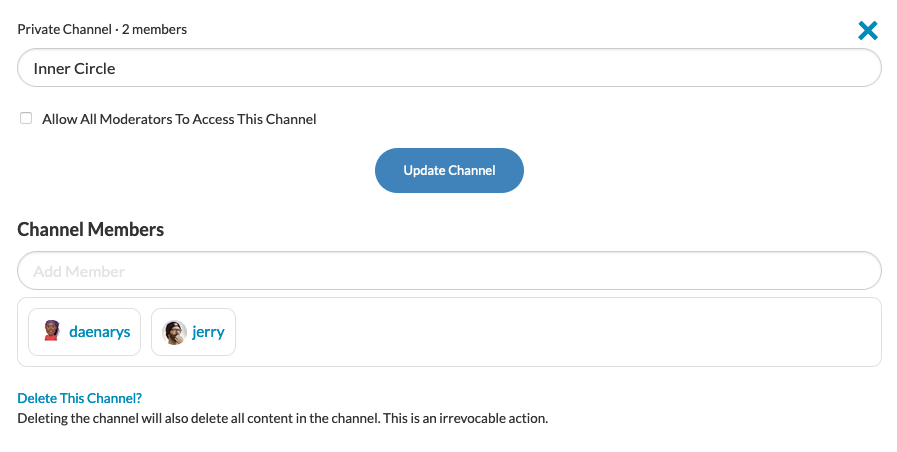
More About Featured Channels
All posts in featured channels are further promoted in two ways:- Featured Widget: this appears in the right sidebar on larger screens. It is a list of the more recent posts across all featured channels.
- Featured Slugline: this is a rotating list that appears at the top of the default public channel (by default, called "General")
Only Administrators can post to featured channels, but they can also move posts from any public channel into a featured channel.
More About Premium Channels
You may have more than one premium channel, and your paying members have access to all of them. In addition, you can restrict a premium channel so that only your Administrators and Moderators can post new content to the channel, if desired.

- How do I use channels?
- How do I display a logo for my group?
- How do I set/manage Administrators and Moderators?
- How can I automate things? How do I moderate content or members?
- How can I change or cancel my plan?
- How can I set up Premium Memberships for my Crowdstack?
- Can I insert my Crowdstack in a website frame or iframe?
- Activity Points and Gamification