How can I update my profile or other personal settings?
Crowdstack provides each group member a variety of tools to control their identity and experience. To manage your personal account on a Crowdstack, hover over your profile picture in the top right corner, while you are signed into the Crowdstack.
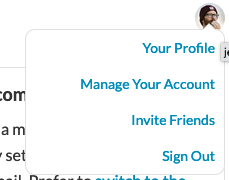
You can manage your:
- Profile Information: update your username, name, bio, and other fields. Note that you can update your profile picture directly on your profile page.
- Notifications: determine how often you want to receive the "What's New" digest and if you are notified about other things.
- Blocked Members: manage the members you have blocked.

Using Crowdstack
- How can I deactivate or delete my membership on a Crowdstack group?
- How can I update my profile or other personal settings?