How do I add files (photos, videos, PDF, etc) to posts?
You can easily add files and images to your posts by either dragging and dropping them from your computer into the posting form or by clicking on the attachment icon (it looks like a paperclip) in the posting editor. Make sure that you position your cursor where you want the file/image to appear in your post.
Crowdstack does not support video uploads, but you can embed videos from sources like YouTube, Vimeo, etc. using Magic Links. Just paste the link to the video in your post and the video will be embedded automatically. In fact, Magic Links work on just bout anything. If you embed a link from a third party service, there is good chance that our Magic Links will auto-convert them to embed the objects within you post.
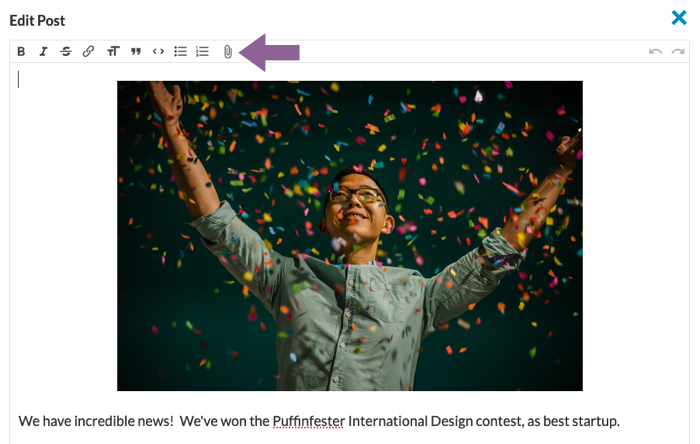
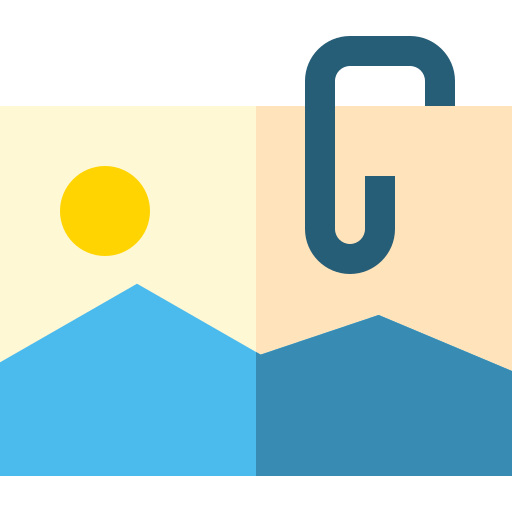
Using Crowdstack
- How can I deactivate or delete my membership on a Crowdstack group?
- How can I update my profile or other personal settings?
- How do I add files (photos, videos, PDF, etc) to posts?